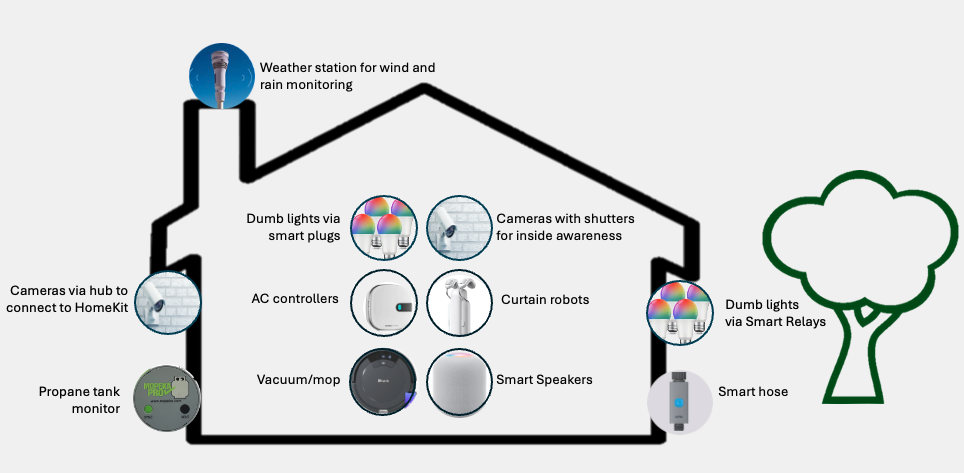A new home meant I could build a smart home from the ground up.
My current apartment is a hodgepodge of smart home technology. Different speakers respond to Alexa or Google, while my phone and watch will only respond to Siri. The result is a collection of smart home technology – mainly cameras, smart thermostat controllers – that run from individual apps rather than the centralized nirvana of a true smart home solution. In other words, it’s really not that smart, but rather is an eclectic mix of products that I could probably live without quite easily.
So, when I started thinking about my new home, my first inclination was to abandon as much technology as I could in search of a simpler life. Heck, I even considered dropping my smartphone for a more basic variant. But you can’t take the tech away from a nerd: rather, my inner-geek decided that you just need to think through the smart home and build from a solid base of a single voice-based ecosystem (and a mesh-WiFi system to ensure everything could get a signal). The result is a smart home that focused on security, but with additional benefits. But before we get to the justification of security let’s touch on some of the more esoteric devices I chose.
The name of the wind
A large part of my life revolves around the weather. A sunny day is good, but a sunny and windy day is ideal. Then I can look for gaps in my calendar where I can get a quick windsurfing session in. With that in mind, the first smart home device I installed (after the smart speaker of course) was a weather system. The Tempest system tracks the wind, letting me know when it’s Windsurfing Time. But the device also tracks rainfall, which led me to buy a smart watering system. Tying the watering system to the weather station means I save water: if it rains, the weather station tells the smart watering system to take a break.
The combination of the two products works well but breaks my ultimate goal of tying everything into HomeKit as the watering system doesn’t offer that support. But there is no real need to tie it in, except for the natural stubbornness I have regarding my original one-ecosystem goal, so I had to bend my rules: consider it a mini-ecosystem of its own and move onto bigger automatons.
Security with bells and whistles
The greater goal was to build a security-related solution. There are periods of time when I cannot, for one reason or another, be in my future home so I wanted to keep an eye on the place. That meant cameras to monitor the home – both inside and out – but that was really just the start. The classic home deterrent is to have lights turn on and off at various times to give the impression that you are home. Cue smart lights, but with variations. Two smaller lights are on smart plugs, set to turn on shortly after sunset, but I also wanted to have smart lights outside.
My original plan was to replace the existing (dumb) recessed lights with smart lights but that turned out to be more complex than I expected as it would have involved widening the holes for the lights (in cement). Not to mention that there are 12 lights to replace, which would have been quite expensive. The solution was rather simple: rather than replacing the lights, I added a smart relay between the light switch and the actual lights. Sure, I cannot dim the lights, or change their color, but the solution was simple, cheap and – most importantly – means that the light switch works as well as the smart lights. That is key because with many smart light implementations, the light switch becomes the “kill switch” that stops them working. With smart relays, both the smarts and the good old light switch work in harmony.
So, that meant that I could set up lights to turn on after sunset, and turn off after a certain period of time. Useful for when I am away from the house, but also convenient when I am there, because I always want those lights on when it’s dark but I’m still awake. And from a security perspective, because everything could be tied back into HomeKit I could set up some basic rules: if it is after dark, and my cameras detect motion, lights turn on.
Lights, cameras… curtains?
Lights and cameras are all very well, but once I started down this smart home path, I started digging deeper. Having lights turn on and off is not really enough evidence that someone may be in the home. So yes, I ended up buying smart curtain openers. I know, this seems rather frivolous as far as smart things go but hear me out. Shortly after sunset, my curtains automatically close and then the lights turn on. And every morning, the curtains open. This definitely gives a stronger impression that someone is in the house, even when I’m away.
But what started as a security-driven justification has become the surprise hit of the smart home. The morning bedroom curtain operation is tied to my alarm time, so I wake up in daylight, rather than dazed and confused in a dark room with an alarm going off. Just as important, the curtains in my bedroom close mid-afternoon (when the sun starts to blast in and heat up the room) so my room stays a bit cooler and, ergo, requires less AC power to cool down. Yes, I’m trying to argue that spending money on curtain robots will save me money, but honestly, that’s beside the point. The luxury of these little robots is wonderful, so much so that I’m starting to think about smart blinds for my other rooms.
And talking of robots… of course there’s my dear friend Maggie the Mop, the robotic vacuum cleaner/mop combination. Maggie fails the ecosystem test as it does not play well with HomeKit, but there is little synergy to be gained if I could. Maggie walks a lonely road each night, cleaning and mopping as she goes; and waking up to sparkling-clean floors is enough for me.